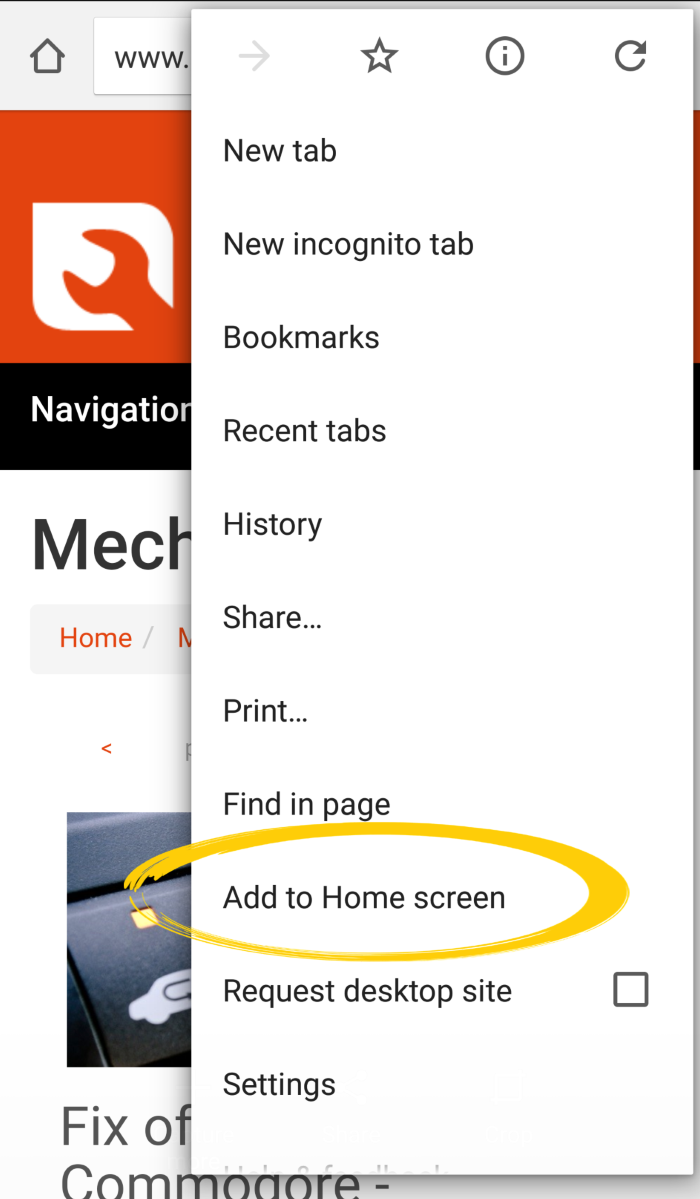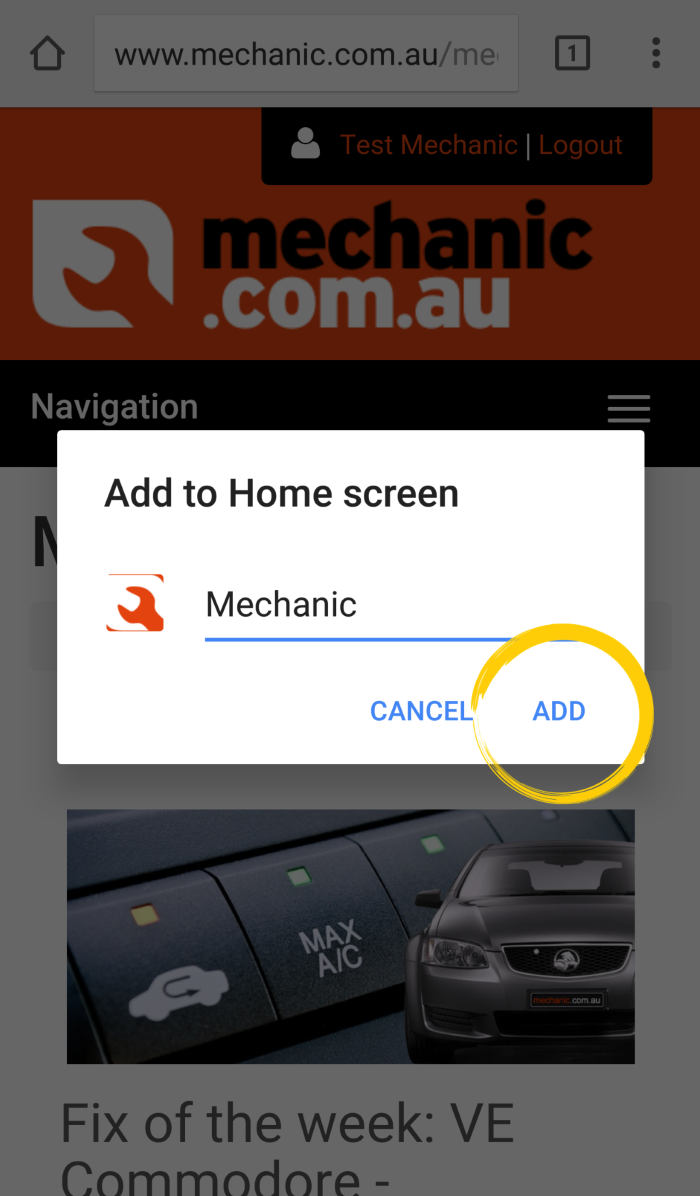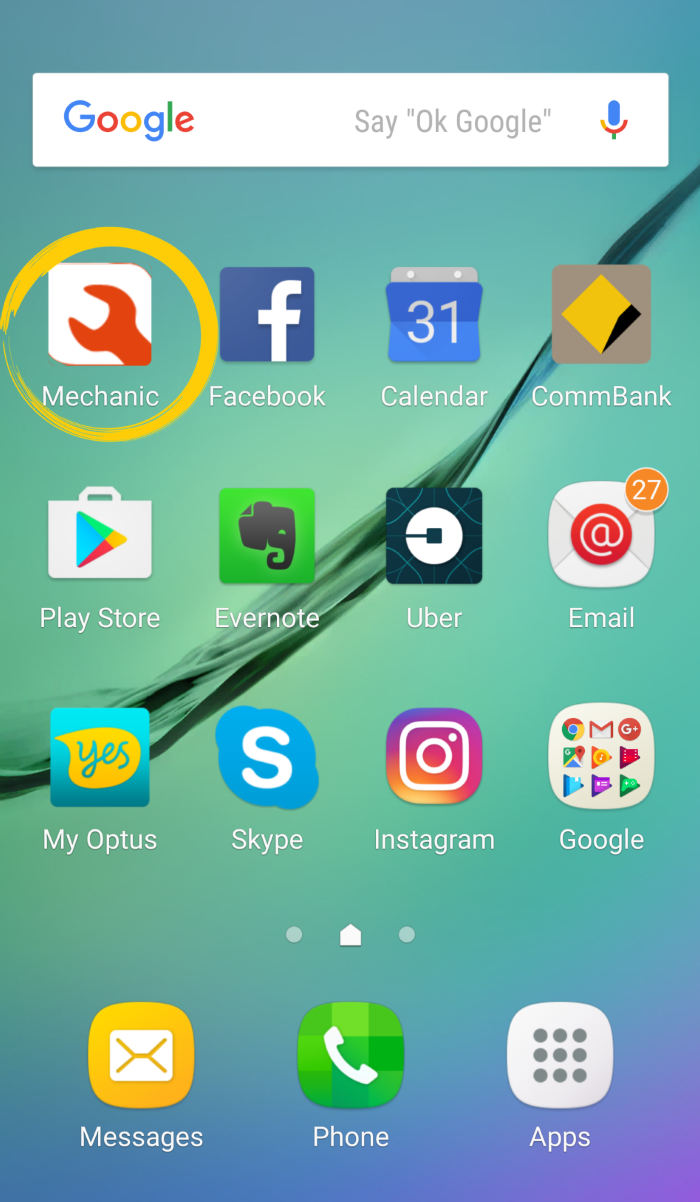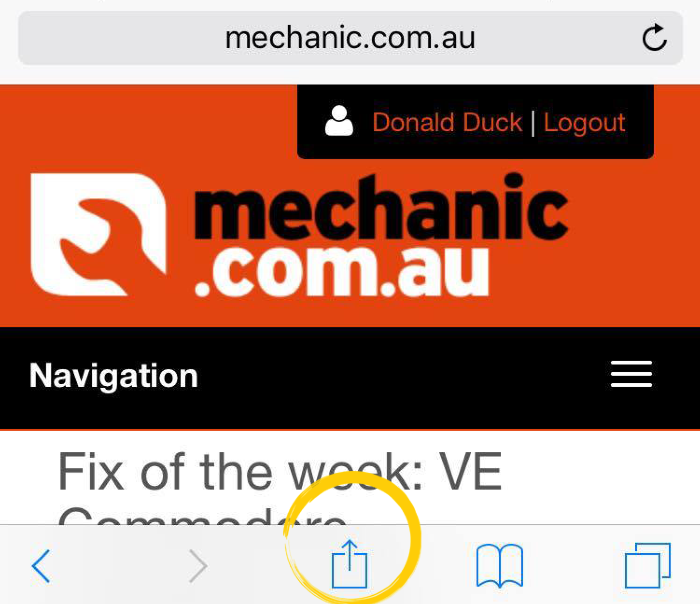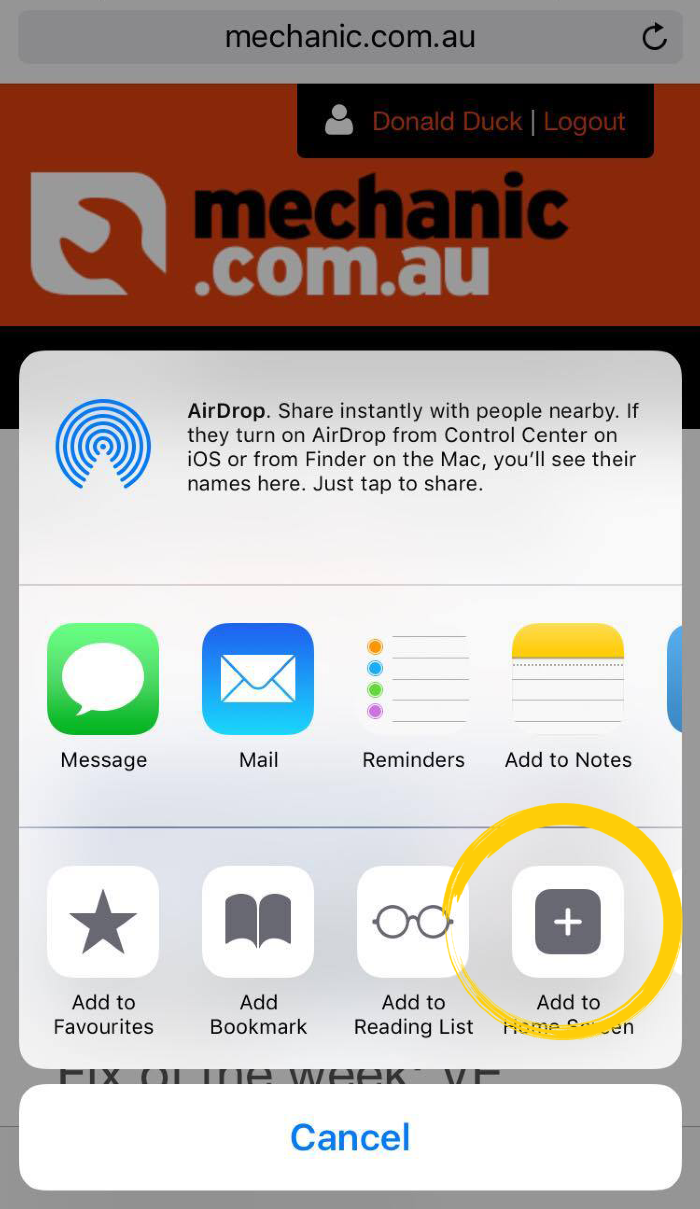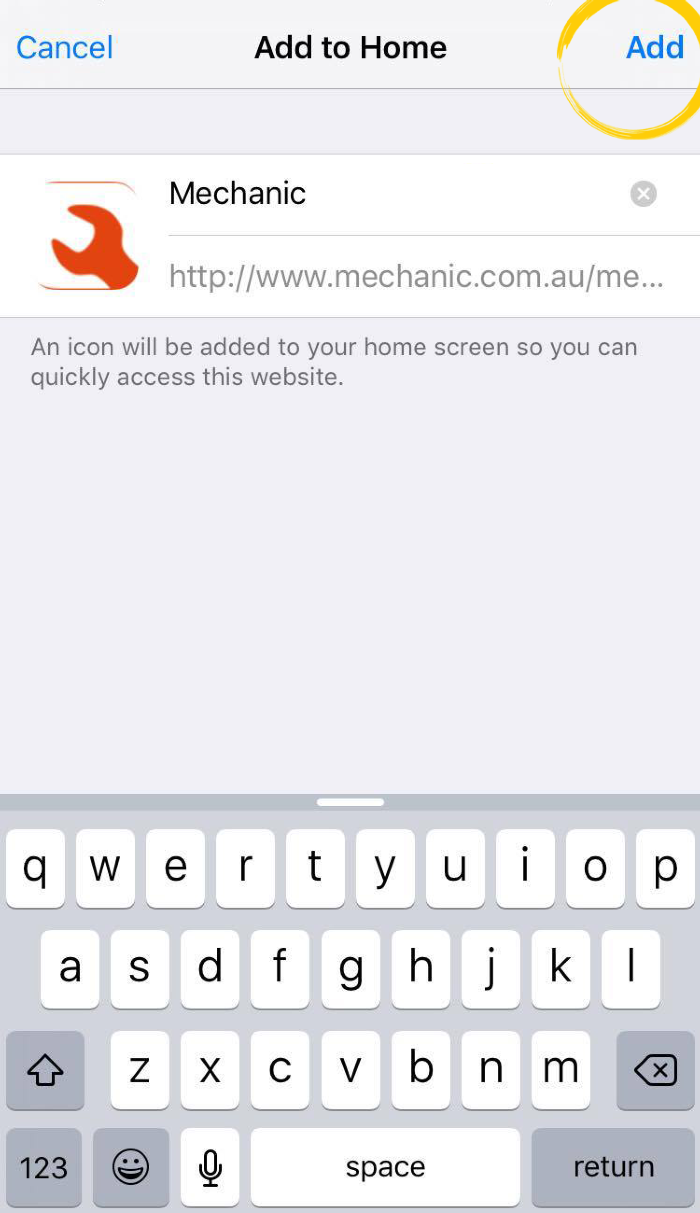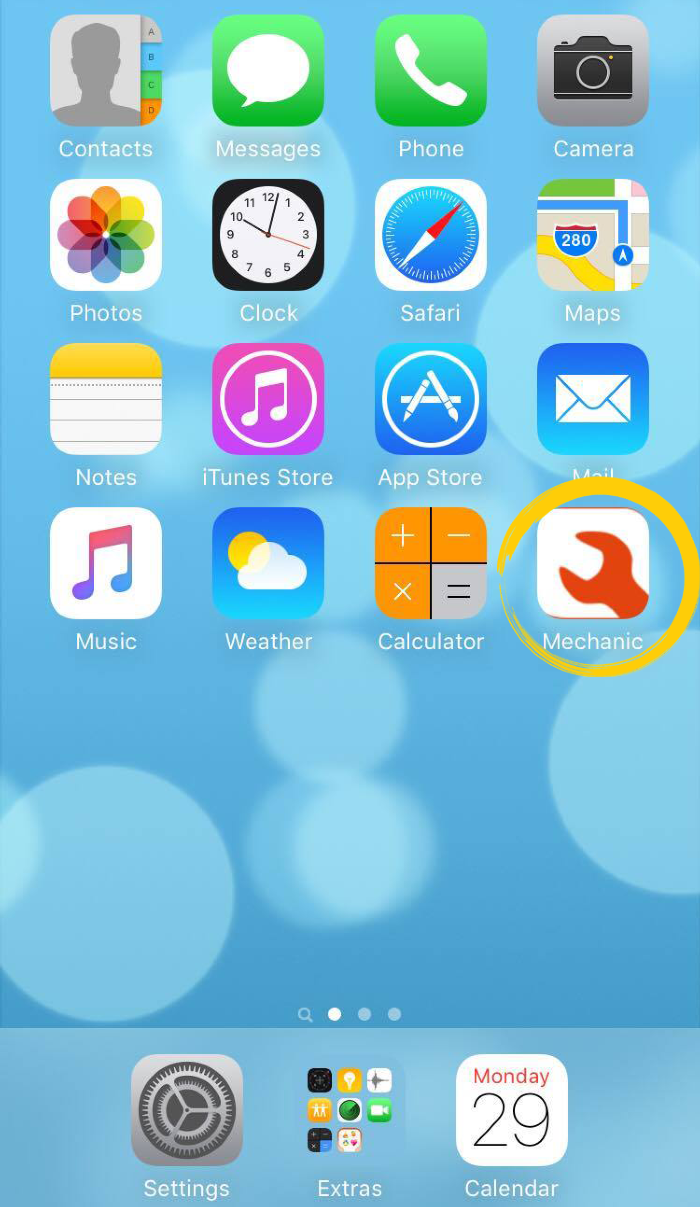1 April 2016
Stay logged into your account and access the Mechanic App straight from the homescreen of your device using these three simple steps.
For Android Users
1) Go to the Mechanic.com.au Homepage and click the 'Menu' button in your web browser.

2) Select 'Add to Home Screen' from the drop-down menu.
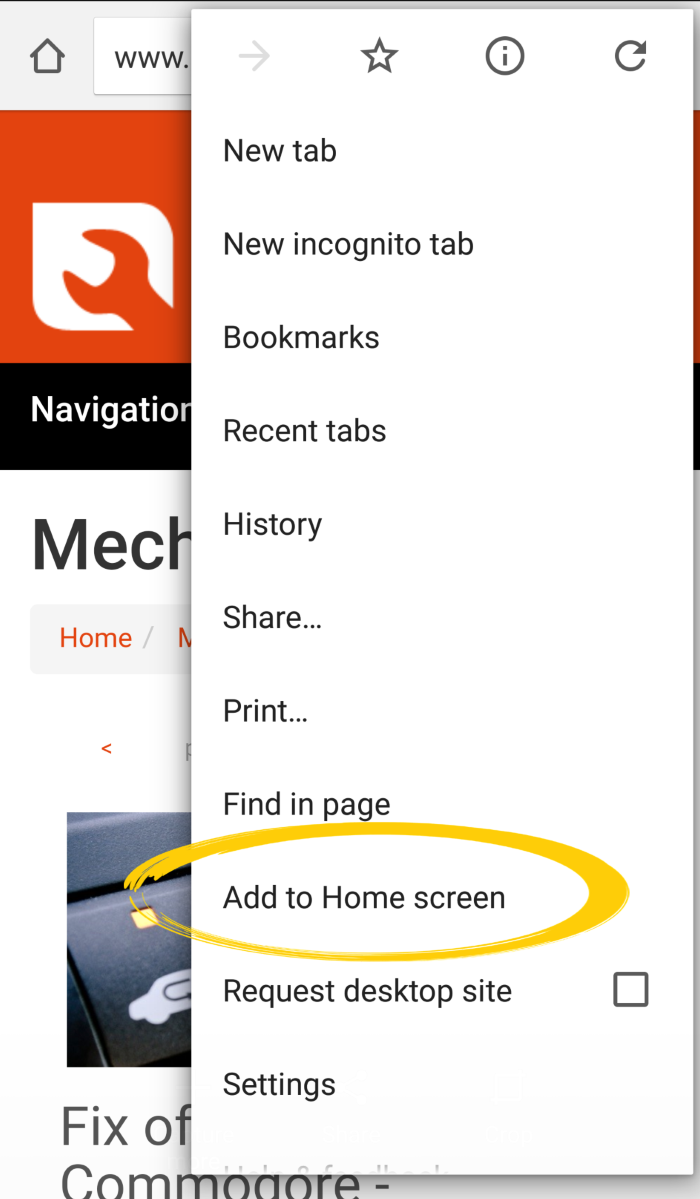
3) Select 'Add'
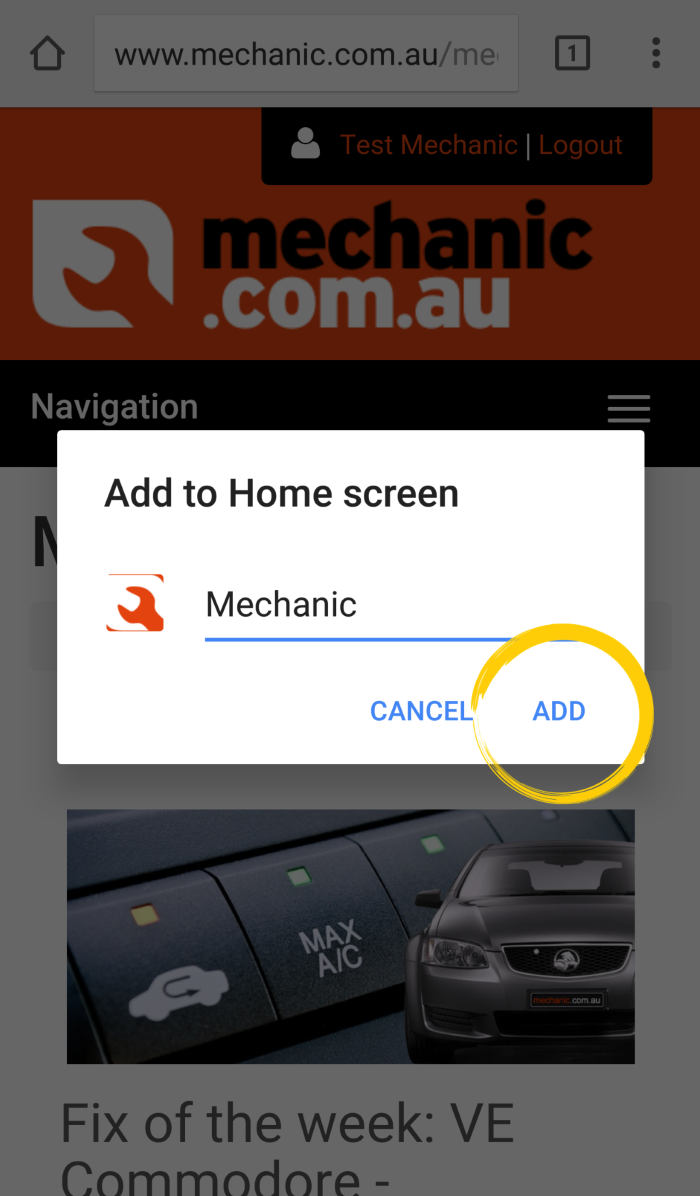
Thats it! You can now access Mechanic.com.au straight from your homescreen without having to log-in every time!
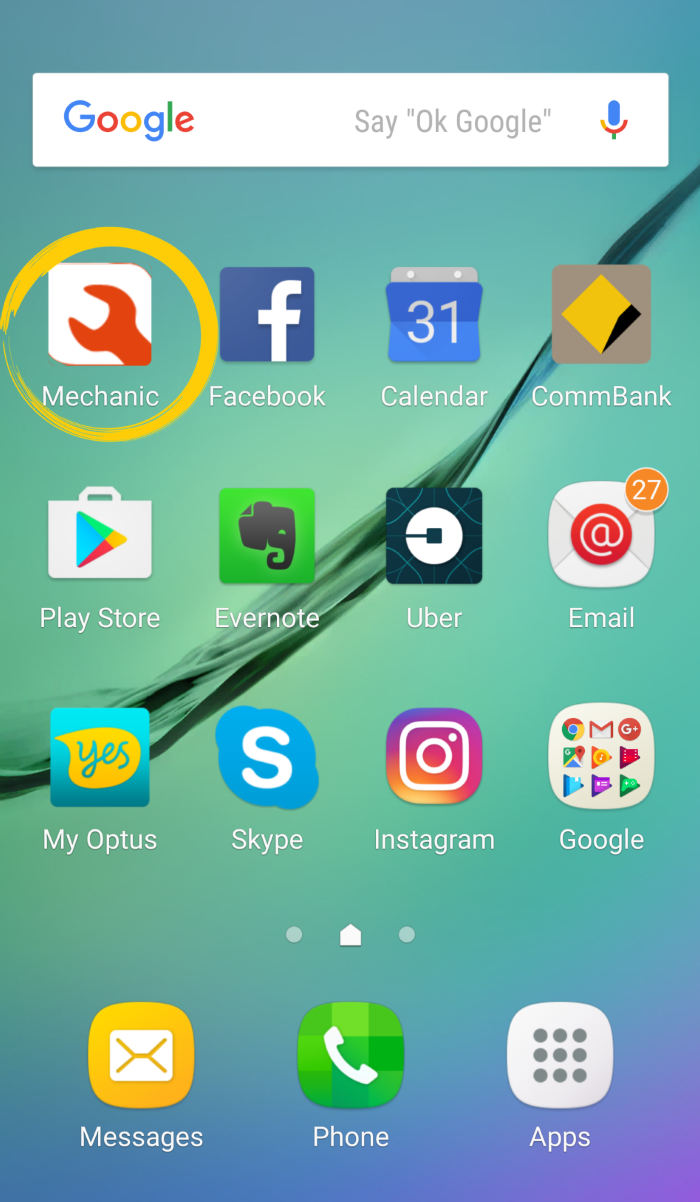
For iOS Users
1) Go to the Mechanic.com.au homepage and select the 'Menu' button at the bottom of the screen.
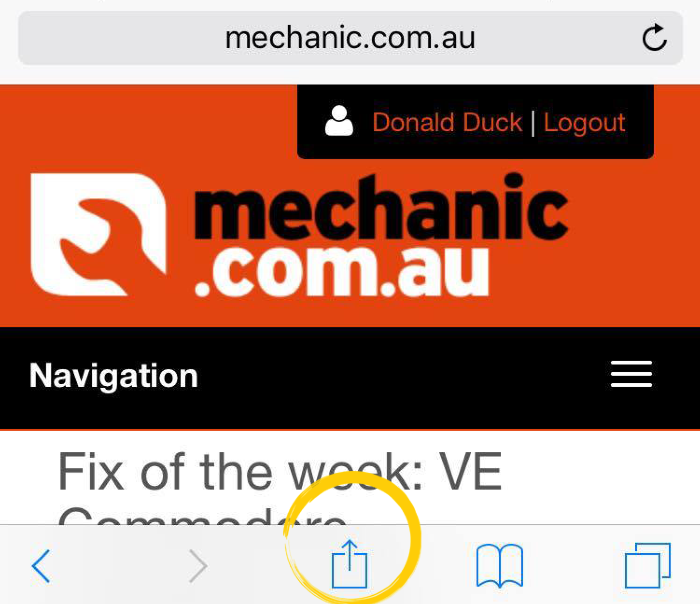
2) Select the 'Add to Home Screen' icon.
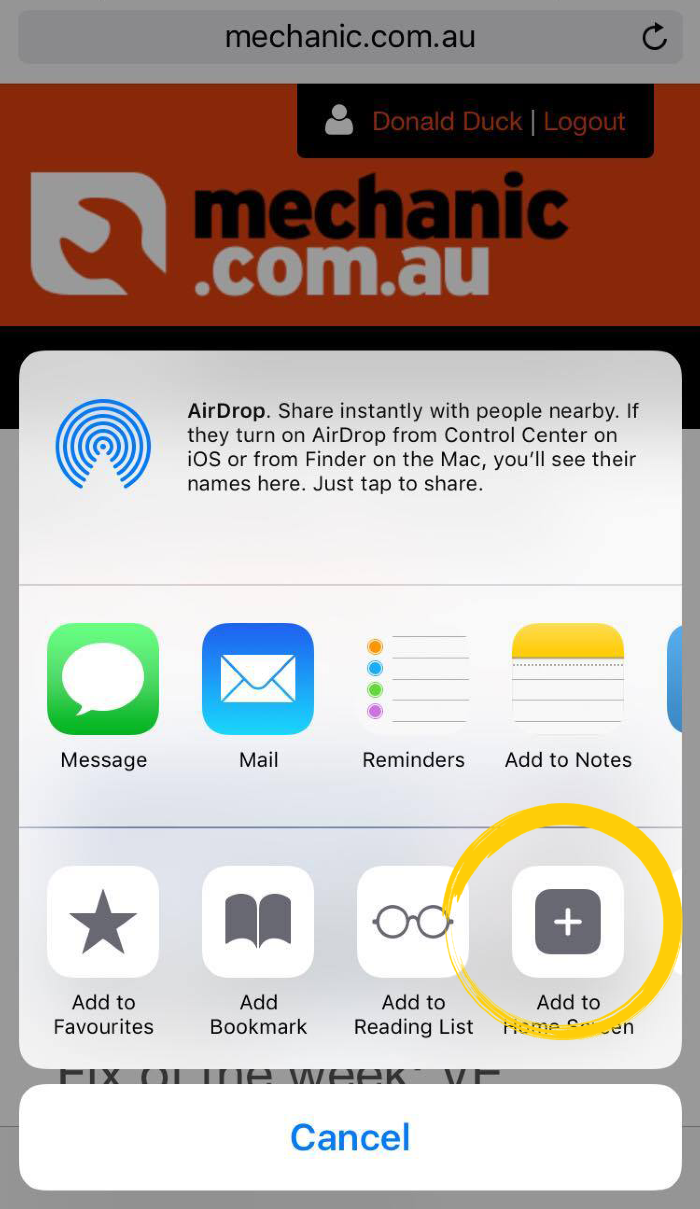
3) Select 'Add'
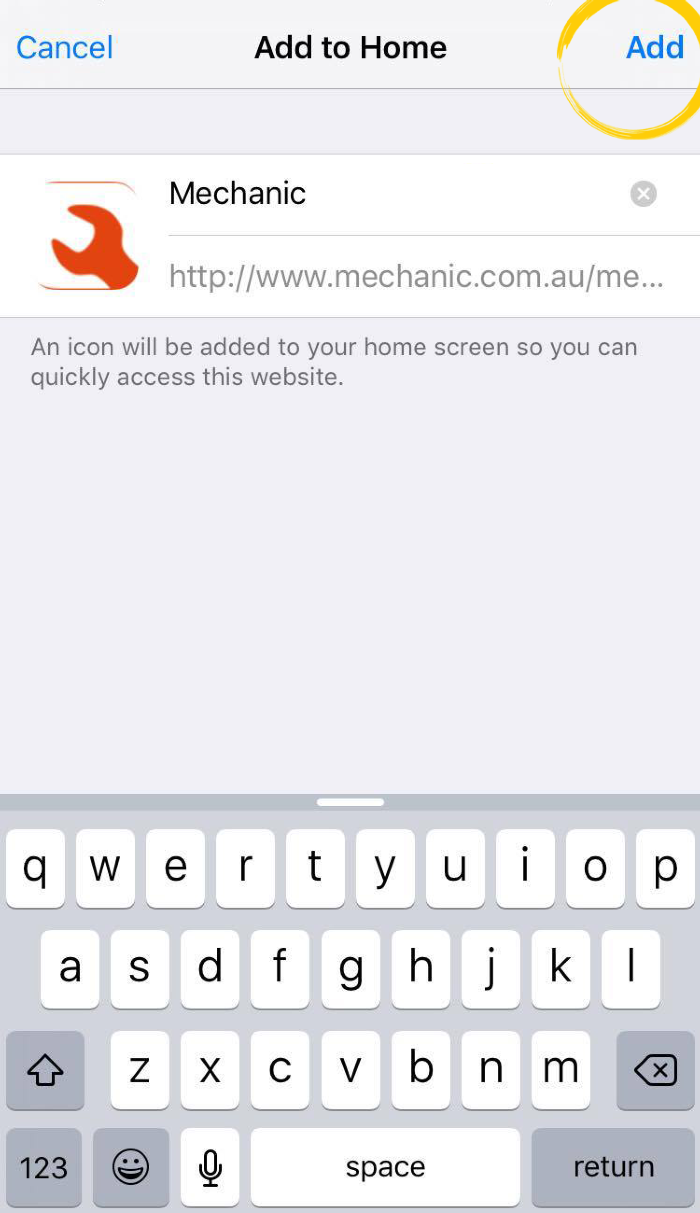
Thats it! You can now access Mechanic.com.au straight from your homescreen without having to log-in every time!
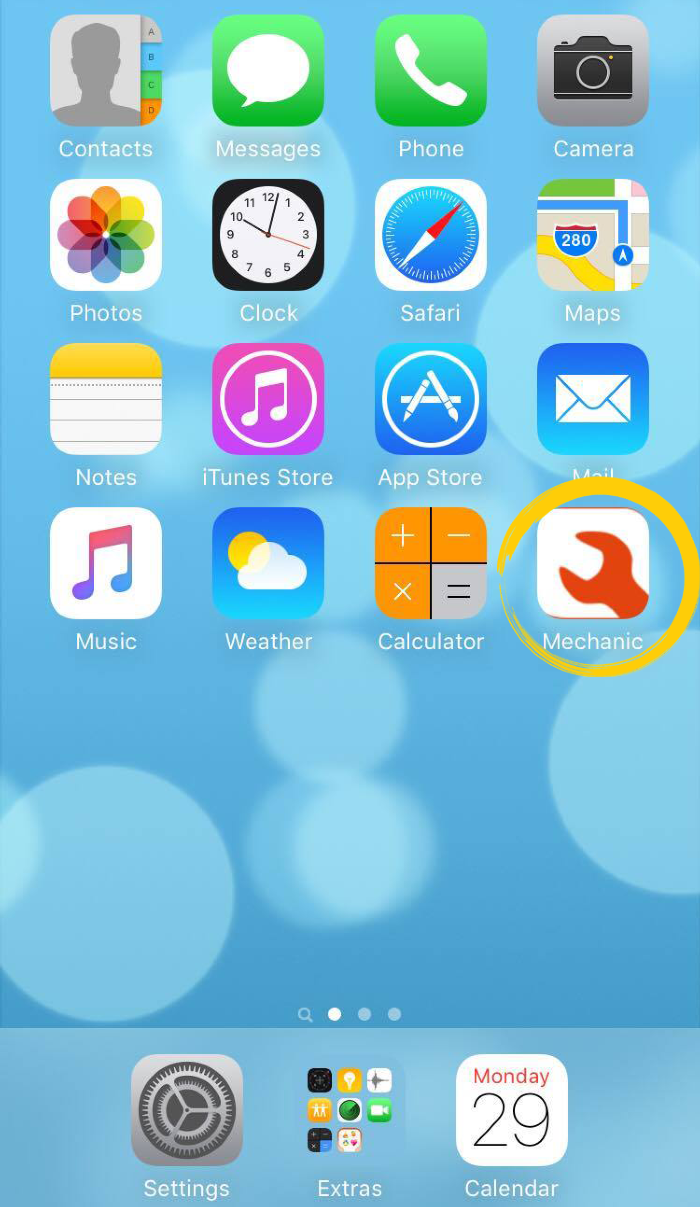
Having trouble?
Send us an e-mail at [email protected]